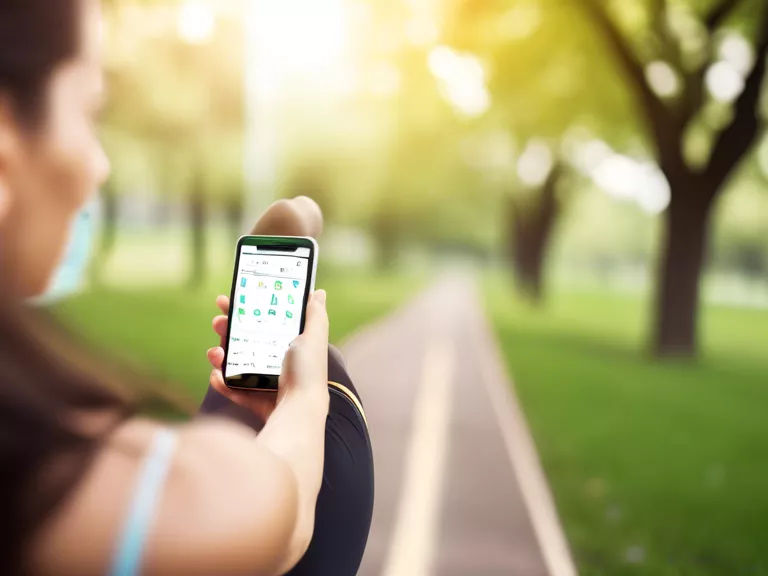A Beginner’s Guide to Smartphone Gestures and Shortcuts
Smartphones have become an integral part of our daily lives, and knowing how to navigate them efficiently can make a huge difference in your overall user experience. In this beginner’s guide, we will explore some common gestures and shortcuts that can help you get the most out of your smartphone.
1. Swipe Gestures:
- Swipe up: To access the home screen or bring up the app switcher.
- Swipe down: To access notifications or search functions.
- Swipe left or right: To switch between different apps or screens.
- Two-finger swipe down: To access quick settings or control center.
2. Tap Gestures:
- Single tap: To open an app or select an item.
- Double tap: To zoom in or out on content.
- Triple tap: To enable accessibility features like magnification.
3. Pinch Gestures:
- Pinch in: To zoom out on content.
- Pinch out: To zoom in on content.
4. Shake Gestures:
- Shake: To undo or redo an action, like deleting a message or shaking to shuffle music.
5. Keyboard Shortcuts:
- Ctrl +C/V/X: Copy, paste, and cut text.
- Ctrl +Z/Y: Undo and redo actions.
- Ctrl +T: Open a new tab in your browser.
By mastering these basic gestures and shortcuts, you can navigate your smartphone with ease and efficiency. Feel free to explore more advanced gestures and shortcuts specific to your device and operating system to further enhance your user experience.