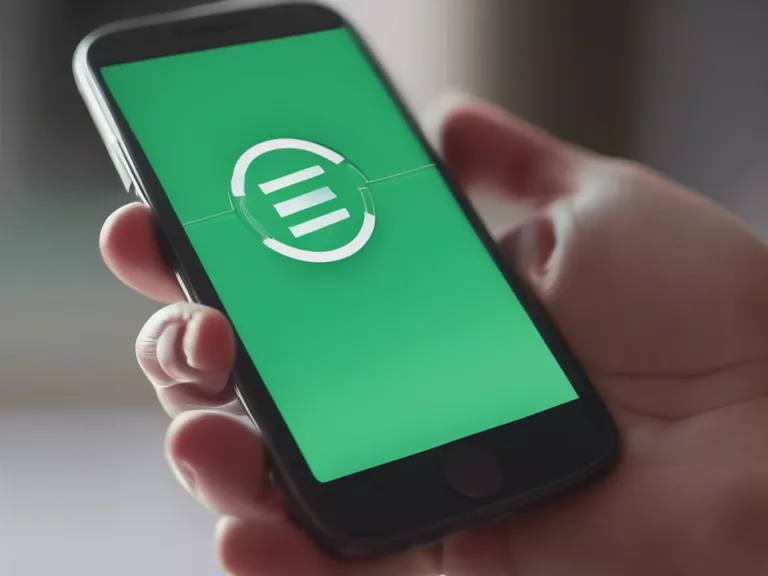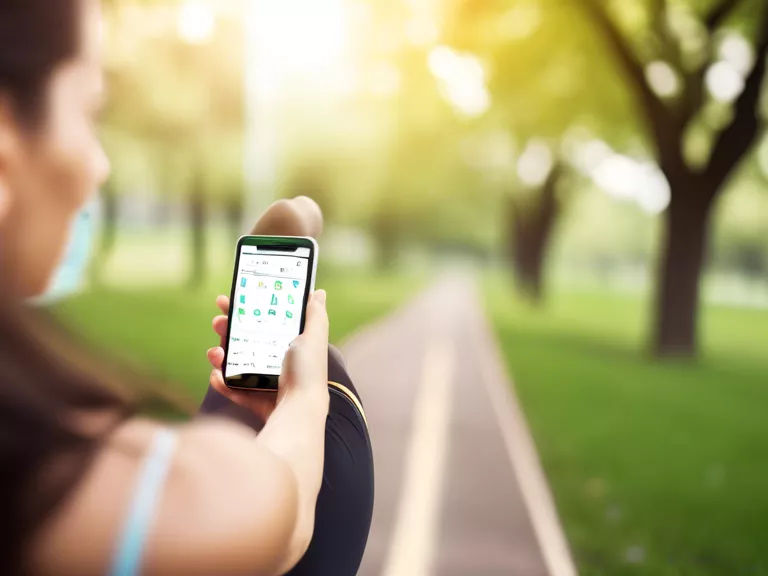One of the best ways to personalize your smartphone and make it truly yours is by customizing the home screen. Whether you have an iPhone or an Android device, there are plenty of ways to make your home screen reflect your style and preferences. If you’re new to the world of smartphone customization, here are some tips on how to get started.
Choosing a Wallpaper
The first step in customizing your home screen is choosing a wallpaper that you love. You can pick a pre-installed wallpaper, use a photo from your camera roll, or download a wallpaper app that offers a wide range of options. Remember to choose a wallpaper that complements your icon layout and doesn’t make it difficult to see your apps.
Organizing your Apps
Next, you’ll want to organize your apps in a way that makes sense to you. You can create folders to group similar apps together, rearrange apps based on frequency of use, or even hide apps that you don’t use often. Experiment with different layouts until you find one that works best for you.
Customizing App Icons
If you really want to make your home screen stand out, consider customizing your app icons. There are apps available that allow you to change the look of your app icons, from changing colors to adding custom images. This is a great way to add a personal touch to your home screen.
Adding Widgets
Widgets are a great way to get quick access to information without having to open an app. You can add widgets for things like the weather, your calendar, or your favorite news sources. Simply long-press on the home screen, select “Widgets,” and choose the ones you want to add.
Experiment and Have Fun
The most important thing to remember when customizing your home screen is to have fun and experiment. Don’t be afraid to try new layouts, wallpapers, and customization options. Your home screen should be a reflection of your personality and style, so make it your own.