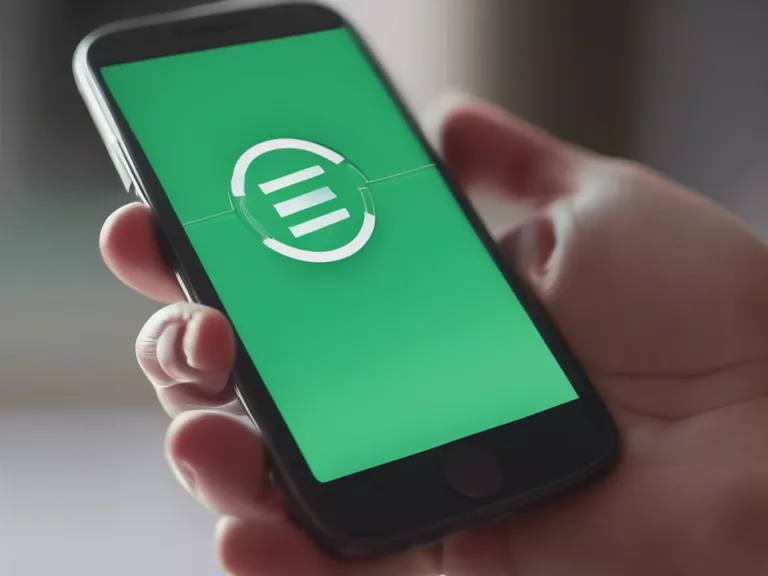
How to Extend Your Smartphone’s Battery Life with Beginner Tips
As smartphones have become an essential part of our daily lives, the last thing we want is for our battery to run out when we need it the most. To help you maximize your battery life, here are some beginner tips to keep your smartphone powered up throughout the day.
Adjust Screen Brightness: One of the biggest battery drainers is your screen brightness. Lowering the brightness level can significantly extend your battery life.
Turn Off Wi-Fi and Bluetooth: When not in use, make sure to turn off Wi-Fi and Bluetooth. These features constantly search for connections, draining your battery in the process.
Limit Background Apps: Close any apps running in the background that you are not actively using. These apps consume battery power even when you are not using them.
Enable Power-Saving Mode: Most smartphones come with a power-saving mode that helps conserve battery life by limiting background app activity and dimming the screen.
Update Your Apps: Keeping your apps updated can help optimize battery life. Developers often release updates that improve app efficiency and reduce battery consumption.
By following these beginner tips, you can extend your smartphone’s battery life and ensure that your device stays powered when you need it. Remember, small changes in your usage habits can make a big difference in how long your battery lasts.



